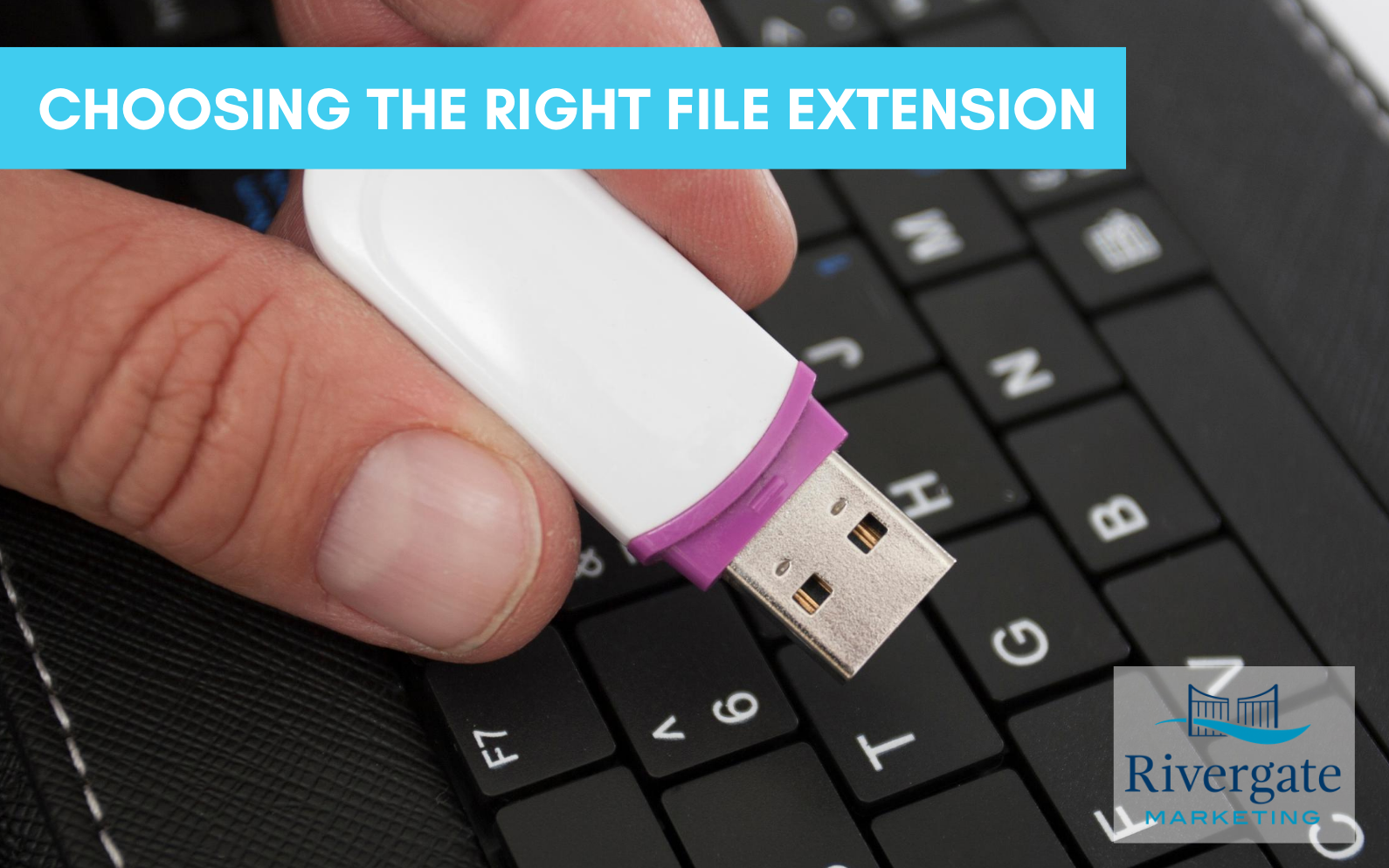As a graphic designer, something I have noticed over years of working with clients and fellow marketers is that many have not had experience in differentiating between image file types for their projects. It may not seem important at a glance, but it actually plays a major role in creating content for the brands you are representing and can lead to a lot of frustration when trying to do something even as simple as adding a logo to an email signature or letterhead.
In general, when starting a project for a client, one of the first things I will request is a vector version of the company’s logo. A typical response that I will receive is either, “can you just pull it off of my website?” or the client themselves will in fact, grab it from their website and send it over. The problem with this is that all file types are not created equally! The file featured on a client’s website is not the same as the file we would need for a print project. For example, typically, a logo from a website will be a PNG format, which is perfect for the web, but much too small and not of high enough quality for print. The problem here is that while you can shrink a file size without losing quality, increasing the size of an image is a different story.
Let’s start with some basic terms. Breaking things down to the smallest level, there are two types of image files. One is raster, and the other is vector. A raster image is a grid of individual pixels (tiny squares with color information) that collectively make up an image. What this means, is that the quality of the raster image is based on the resolution. Resolution is measured in “dots per inch” or DPI and is determined by how the image is captured initially. The higher the resolution, the better the image quality. Based on this definition, one can understand why in the case of raster images, downsizing is not an issue, but the amount of DPI is set and does not increase just because the image is being enlarged. When a raster image is enlarged past its intended DPI, it will appear “pixelated,” or blurry.
Due to their size (and the amount of information they carry), raster graphics are slower to display and print, less versatile, and harder to work with. Despite these weaknesses, images like photographs are still best displayed in raster format. Common raster formats include JPEG, PNG, TIFF, GIF, and BMP files. Today, the raster format is still the digital standard, although that may change in the future!
Unlike raster graphics, vector images are not resolution dependent, and therefore can be perfectly scaled to any size without loss of quality. Vector images are made up of points, lines, and curves that are based upon mathematical equations. In general, vector graphics are more efficient and versatile. Because of their flexibility and image quality, this type of image is preferred when it comes to print work. Common vector formats include AI, EPS, SVG, and sometimes PDF.
In conclusion, a little information about image file types can go a long way in saving time, effort, and frustration when it comes to creating marketing content for your company! I hope that this information will help guide your decision process and give you a little more insight into the world of graphic design. I have compiled some information in a free download for your convenience, featuring some typical image file types and their best uses at a glance.